Changelog
donations
Mosques now have complete flexibility to match campaign frequency to their fundraising needs. Create daily campaigns for Ramadan iftar programmes or the last 10 nights of Ramadan. Launch weekly campaigns tied to Jumu'ah collections. Set up monthly campaigns for ongoing operational expenses. Establish yearly campaigns for major projects or annual memberships.
The game-changing addition is recurring-only campaigns that disable one-time donations entirely. This enables mosques to build sustainable membership programmes where donors commit to automatic monthly or yearly renewals. Examples include:
- Annual Membership: Require recurring payments for £50/year, ensuring predictable revenue for salaries and utilities
- Building Fund: Lock in monthly £50 contributions over 3 years for construction financing
- Islamic School Tuition: Collect term-based recurring payments aligned to academic calendars
Mosques can run multiple simultaneous campaigns: a daily Ramadan iftar appeal accepting one-time donations, whilst maintaining a recurring-only monthly membership programme and a recurring-only yearly sustainer circle, each with independent privacy settings for showing or hiding collected amounts.
New accounts are automatically activated upon registration without administrative delays
widgets
We've introduced a compact prayer times widget specifically designed for website header placement, allowing mosques to display prayer times prominently without occupying significant screen space. This enables seamless integration into existing website designs whilst maintaining clear visibility of all prayer times throughout the day.
Corrected countdown timer to reference iqamah for iqamah-only displays
screens
Digital signage displays now feature auto-zoom functionality for Masjidbox players and Raspberry Pi devices, with improved offline resilience and stable prayer-time-based playlist transitions.
Auto-Zoom for Players and Raspberry Pi
We've introduced auto-zoom capability for Masjidbox digital signage players and Raspberry Pi devices, allowing automatic content scaling to optimise visibility across different screen sizes and resolutions. This ensures mosque content displays at ideal proportions without manual configuration, particularly beneficial for multi-screen installations.
Improved Offline Resilience
Offline resilience has been significantly improved to prevent players from becoming stuck on loading screens when network connectivity is temporarily unavailable. Digital signage systems now gracefully handle offline periods, maintaining last-known content display until connectivity is restored, ensuring continuous operation even with intermittent internet connectivity.
Fixed playlist flickering after Isha prayer until 20 minutes past Iqamah
one
Masjidbox One now offers custom athan notification sounds, Arabic language interface, liquid glass iOS widgets, and enhanced lock screen prayer time displays for a personalised worship experience.
Custom Athan Notification Sound
We've introduced custom athan notification sound selection, allowing users to choose from multiple authentic athan recitations instead of the default notification tone. This personalisation enables Muslims worldwide to hear the call to prayer in their preferred recitation style, creating a more meaningful prayer reminder experience.
Arabic Language Support
Arabic language support has been fully integrated into the application, joining English and French to serve Arabic-speaking Muslim communities globally. The interface adapts seamlessly to Arabic right-to-left text display whilst maintaining comprehensive prayer time tracking and mosque connection features across 350,000+ mosques worldwide.
Liquid Glass iOS Widgets
The iOS widget system has been enhanced with liquid glass styling compatibility, bringing modern visual elegance to home screen and lock screen prayer time displays that blend beautifully with the latest iOS design language.
Medium lock screen widget now displays both athan and iqamah times
Restored offline mode for prayer time access without internet
Corrected missing Asr prayer icon in lock screen widget
home
We've introduced comprehensive sleep mode control for the Masjidbox Home TV application, allowing users to enable or disable sleep mode and customise the delay period before activation. This addresses diverse usage patterns—from households keeping prayer times continuously visible to families preferring automatic screen dimming during inactive periods, ensuring the application adapts to specific worship routines.
Fixed Isha prayer title truncation on smaller screens
dashboard
Mosque administrators can now track digital signage player preparation and delivery, upload documents to the media library, and benefit from improved scheduling clarity and notification management.
Purchased Player Tracking Page
We've launched a dedicated purchased player page that provides complete visibility into your digital signage hardware preparation and delivery process. Mosque administrators can now monitor every stage from initial order to final delivery, helping mosques plan installation schedules and stay informed about hardware arrival times.
Document Upload to Media Library
The media library now supports document uploads including PDF and Word formats, alongside existing image and video capabilities. This enables mosques to create comprehensive content libraries with event flyers, educational materials, and administrative documents, all managed through the same intuitive interface in a unified library system.
Schedule cards now clearly indicate whether timing is relative to athan or iqamah for better content planning
Enhanced notification management with improved deletion functionality
Added loading state to donation campaign creation to prevent duplicate campaigns
Resolved issue where scheduled notifications could not be deleted
calendars
We've resolved visual display issues affecting Islamic calendar presentation, ensuring accurate and professional rendering across all Masjidbox platforms. Hijri month names now display correctly when Gregorian and Islamic months begin on the same date, eliminating formatting conflicts. Timetable view formatting has been refined with improved vertical alignment for calendar dates, creating a more visually organised and easier-to-read prayer time schedule that respects both Hijri and Gregorian calendar systems
Corrected Hijri month name display when months start on the same date
Fixed vertical date alignment in timetable view
applications
Mosque mobile applications now feature all-day prayer time lock screen widgets with liquid glass styling, improved event information display, and enhanced publishing workflow for mosque administrators.
All-Day Prayer Time Lock Screen Widget
We've introduced a comprehensive lock screen widget that displays all prayer times for the full day, providing worshippers with immediate access to their complete daily prayer schedule without unlocking their devices. This dedicated widget supports better prayer time awareness throughout the day.
Liquid Glass Widget Styling
All iOS widgets now embrace modern design aesthetics with liquid glass compatibility, creating visually elegant prayer time displays that seamlessly integrate with iOS lock screen customisation and blend beautifully with the latest iOS design language.
Hero section contracts during scrolling for improved content access
Event cards now include additional details and context
Added 16KB Google Play compatibility for broader Android support
Fixed "Request to publish" button incorrectly disabled for mosque administrators
Corrected numbered bullet point formatting in news and event descriptions